Web Analytics: How and Why You Should Use It

Any Web Marketer worth his salt knows that you can’t be successful without goals. And you can’t set goals without being able to measure them. So how do you measure goals in something as obscure as web marketing? Simple. Web Analytics. Web Analytics is technology that tracks how your website is being used. For example it can tell you how many visitors you have, where they are coming from, and what they are doing on your site.
There are two main types of web analytics softwares, server based, and client based. Server based software periodically scans the server logs to determine who was accessing your site. One of the most popular forms of server statistics software is AWStats The overview of AWStats is shown below:
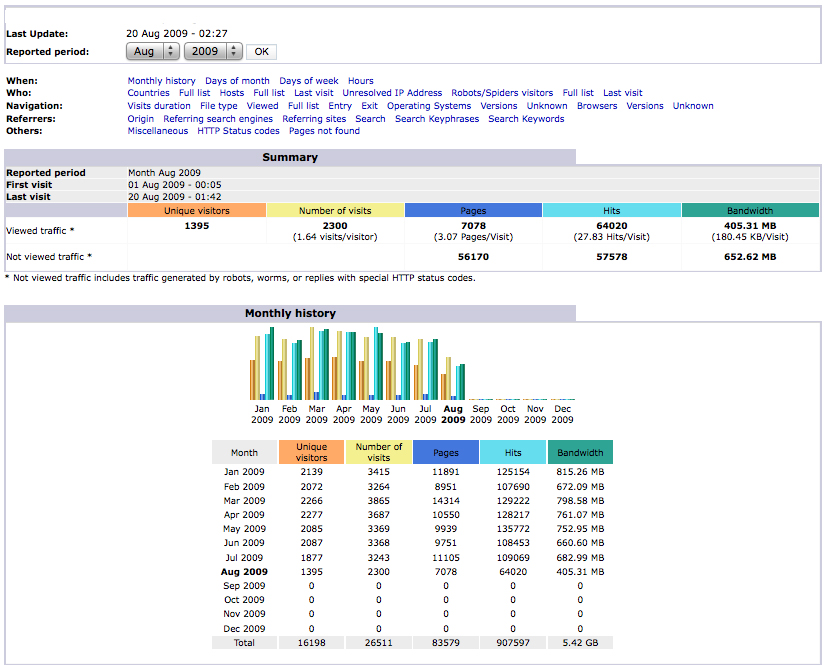
As you can see, AWStats gives you an overview of information, mainly the number of visits organized by the time. There is a lot of other information that AWStats gives you. For example, The specific pages that were accessed, the countries of the visitors, their operating system, etc.
The second type of web analytics software is client based. What this means is that instead of the software running in the background on the server, it is activated every time a visitor accesses the website. This software can either be hosted on your site, or hosted externally. The most popular client-based analytics software is Google Analytics. Google Analytics works by embedding a small tag on each page of your site. This tag activates javascript hosted on Google’s Servers, which then retrieves data and information for analysis. The overview of Google Analytics is shown below:

As you can see, this overview is more intuitive than AWStats. It shows information in a more visual way, and is able to tell you if your traffic is coming from referring sites, or search engines. Google Analytics allows you to set up goals and conversions so you can get a detailed look at the traffic to your site(s).
This video should give you a nice overview of the Google Analytics Interface
As you can see, Google Analytics is very detailed, powerful software. However I would recommend you use both for your analytics needs. They each have their own pros and cons, so using them together is a better way to harness the power of the software.
Now that you know the basics of using analytics, here’s why you should:
- Gives you an overview of how many people are coming to your site.
- The only way to be successful is to measure success, and web statistics allows you to do so.
- Allows you to better focus your marketing efforts on the worst-performing parts of your site.
- Let’s you see the most popular keywords that people are hitting your site from.
- Allows you to set goals based on your traffic, so you can have measurable marketing results.
To get started with analytics right now:
- AWStats: Talk to your administrator or contact your web host to see if you have AWStats currently enabled.
- Google Analytics: visit http://google.com/analytics and sign up. Insert the provided tracking code into all of the pages of your site.











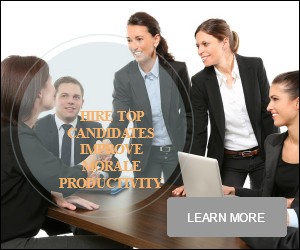



Leave a Reply