What to do if your Email is Hacked
Take precautions and be careful with your email account. Install operating system and other software patches as soon as they become available. Only use secure Wi-Fi connections. Use antimalware and antivirius software. Have strong passwords and change regularly. If possible, use two factor authentication. Before downloading a application, be sure it is from a well-known site that you can trust
Hackers are looking to exploit vulnerabilities and human errors. Hackers are searching for ways to steal email addresses, passwords, credit card details, and other sensitive information. Clicking on a link or opening an attachment from an unknown sender can install malware, viruses, spyware, or ransomware, on your device. According to the Best VPN, emails are increasingly used by hackers. The Best VPN report states that one in every 131 emails contain a malware, which is the highest rate in about five years.
In a case that your email account got compromised, immediately change your email password. Make the password stronger by adding capital letters,sprinkle in numbers and punctuation marks. Notify your contacts. Send an email alert message to your contacts that your email has been hacked. Tell them to ignore any suspicious messages coming from you. Warn them about clicking on sent links as well. Tell them that you will let them know when you have resolved the issue. Run malwarebytes and hitmanpro to remove the malware. Review your personal email settings. Check your signature block to make sure the hacker did not put any links. Check your email folders. Moreover, follow these steps to remove malware.












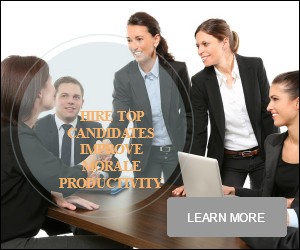



Leave a Reply