Check the Reasons why your Google Paid Ads are not Appearing
For those of you who advertise on Google Adwords and cannot see your ads, see below for suggestions:
1. Use the Ads Diagnostic Tool: This tool can help explain why your ads may not be
appearing. You can find detailed explanations of these reasons and
solutions at Ads Diagnostic Tool Information. Access this tool by via the ‘Tools’ tab or view the results directly in the ‘Keywords tab’ under the main ‘Campaigns’ tab.
2. Use the Disapproved Ads Tool: You may still not be able to view your ad if it has been disapproved. This tool can help you find out why your ads were
disapproved. Click the ‘Tools’ tab in your account.
3. Double check your daily budget for your campaign. It could be possible that you reached your daily budget for the day. Also understand that a small percentage of advertisers in the market show up all the time for a particular keyword. Those are the advertisers who get the most clicks and have the best quality score.
4. Check to see if are using ad scheduling. You can find out whether you using ad scheduling by going to campaign settings advanced settings ad scheduling.
5. Use the Ad Preview Tool adwords.google.com/select/AdTargetingPreviewTool. If you search for your ad multiple times on Google, it can impact your ad position by showing many ad impressions and lowers your clickthrough rate. The Ad Preview tool is recommended to view for your ads to preview because impressions are not counted and it does not lower your clickthrough rate. Simply enter a keyword and search the state or country.











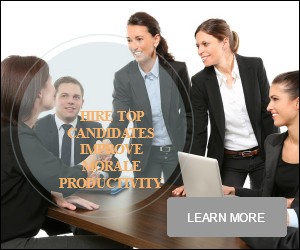



Leave a Reply