The Internet Crash Course
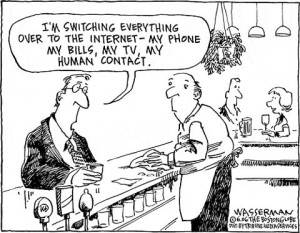 Most of us know how to use the internet, and we use it every day. But few people know how the internet started or even how the internet works. Having this knowledge can be a key component to your web marketing success.
Most of us know how to use the internet, and we use it every day. But few people know how the internet started or even how the internet works. Having this knowledge can be a key component to your web marketing success.
The following video is a small introduction to the internet.
Now that you have a bit of an idea of the history surrounding the internet, I will explain the way the internet works today.
First off, let me explain a couple of key terms. A server is a computer that holds some type of information on the internet. It could be the page you are trying to access, or simply information for your computer.
A client is a computer that connects to a server and makes a request. Your PC is a client.
The internet is what’s known as a centralized network. This means that it runs on a client-server setup, where computers such as your PC makes requests to servers on the internet.
Let’s talk about the basics of the internet. The internet is essentially a massive grid of clients and servers, interacting with each other. Each computer, whether it be a client or a server has what’s called an IP Address. This address is similar to the street address of your house. It allows other computers to connect directly to your computer, and vice-versa. Remembering the IP address of every computer you wanted to connect to would be difficult, so we have what are called domain names.
When you type a website into your browser, say google.com. Your computer has no idea where google.com is. There are servers that work kind of like directories for your computer. These are called DNS servers. So your computer asks a DNS server what the IP Address of google.com is. Once the DNS server responds, you computer connects directly to google.com using the IP Address.
If you think about a website like a house, think about if it has a bunch of doors for different purposes. This is the equivalent of ports. When you access a website, it is usually on port 80, which is designed for HTTP, which is the transfer of HTML pages. Other ports exist however, and are used for different purposes. I will not go into detail regarding other ports however, since there are nearly 50,000 of them in use!
Once your computer has the IP Address of google.com. It establishes a connection on port 80. Your computer then makes a request to download the home page of google in HTML format. Google’s server responds by sending you the homepage in HTML format.
The other main way to traverse the internet is through the use of hyperlinks. These are essentially parts of a webpage that guide your browser to other destinations on the internet. The following image gives you a good representation of first, the networks of the internet, and second, a minute portion of hyperlinks on the internet.
This should give you a slight glimpse into the relative size of the internet. Now that you know the basics on how the internet started, and how it works, it will help you in your future SEO endeavors. If you head is spinning from all this information however, perhaps you should consider clicking the banner on the right, and hiring RP Design.

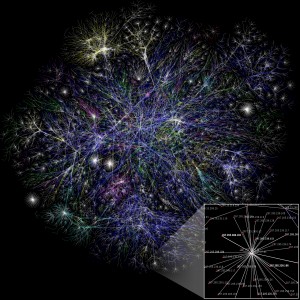
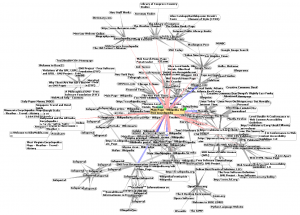










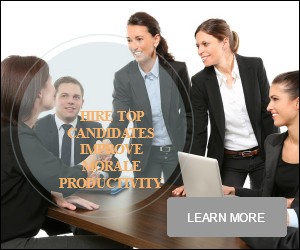



Leave a Reply